2025-3-2724-Hour Access to Animation Lab 2 (M7056) during 28 March 2025 (Fri) to 10 May 2025 (Sat)
Please be informed that 24-hour access to Animation Lab 2 (M7056) will be available during 25 March (Fri) - 10 May (Sat). The daily computer reboot time in this lab is 6:45am.
There will be 3 labs in total which open for 24 hours starting the above date:
Please note the following rules for using the 24-hour labs:
For emergencies, please contact the CityU Security Hotline: 3442-8888. Security guards will check student ID cards during overnight hours. Failure to comply with the above rules may result in being asked to leave the labs, and such incidents will be reported to School management.
Thank you for your cooperation in maintaining a clean, organized, and productive learning environment. We wish you every success in your studies!
2025-3-1424-Hour Access to SCM Labs starting 14 March 2025 (Fri)
Please be informed that 24-hour access to the SCM labs will be available starting 14 March 2025 (Fri). No application for staying overnight is required. The following labs will be open for 24 hours:
Please note the following rules for using the 24-hour labs:
For emergencies, please contact the CityU Security Hotline: 3442-8888. Security guards will check student ID cards during overnight hours. Failure to comply with the above rules may result in being asked to leave the labs, and such incidents will be reported to School management.
Thank you for your cooperation in maintaining a clean, organized, and productive learning environment. We wish you every success in your studies!
2025-1-13Pilot Running Windows 11
Please be informed that the following machines are running Windows 11 for refining its setup which will be deployed when all the PC lab machines are upgraded to this new OS:
2024-12-13SCMLAB will be closed for maintenance in the winter break
| Venues | Closing Period |
Video Editing Lab (M7060) |
27 - 30 Dec (Fri - Mon) |
| Animation Lab 2 (M7056) | 27 - 31 Dec (Fri - Tue) |
| Computer Lab 1 (M7058) |
30 - 31 Dec (Mon - Tue) |
| Visual Effect Lab (M7098) |
31 Dec (Tue) |
| Animation Lab 1 (M7024) Audio Lab (M6052) |
2 - 3 Jan (Thu - Fri) |
2024-02-29SCM Labs Opening Hours Extended Beyond Campus Opening Hours
The opening hours of M7024 Animation Lab I and M7098 Visual Effect Lab are extended beyond campus opening hours with effect from 4 Mar (Mon) till 12 May 2024 (Sun).
Students should observe the following arrangements:
Thank you very much for your attention.
2024-01-15SCM Labs Opening Hours Extended
Starting from Semester B 2023/24, the opening hours of the four computer labs are extended. All six computer labs now open seven days in a week. Please visit the Opening Hours page in the school web for details.
Thank you very much for your attention.
2023-06-14[Attention!!] CityU VPN Connection is Required for the FTPS Service of SWEB
With immediate effect, as requested by the university to enhance the network security, users are required to connect to the CityU VPN first before they can connect to the SWEB server by FTPS. The CityU VPN connection guides can be found [HERE].
Thank you very much for your attention and understanding.
2022-12-04[Attention!!] Installation of The Latest Security Tool in SCM Lab Machines Requested by CSC
As requested by the university to strengthen the computer security (please refer to the email sent to you on 2021-12-20), we have installed the latest security tool, Cortex XDR Agent, in SCM lab machines. This new security tool is very rigid and restrictive.
We need your help to inform us (by sending emails to scm.it@cityu.edu.hk) of any errors reported by this new security tool even though we have tried our best to test our machines. Then, we can ask CSC to fix them, such that the impact on us will be minimum. Please see the following screen capture examples when the Cortex XDR errors are shown:
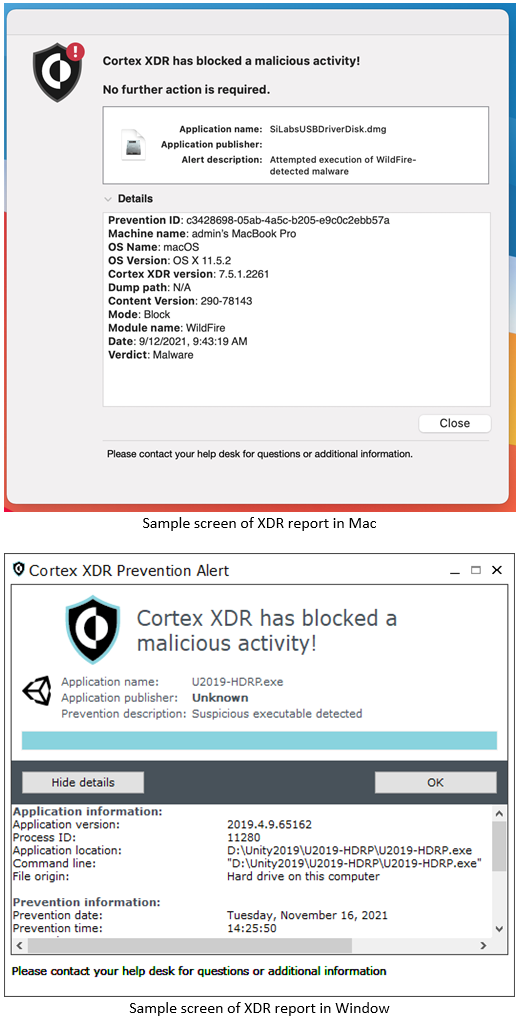
Thank you very much for your attention and help.
2021-08-18[Attention!!] Remote Access to Animation Lab Computers
Regarding the outbreak of the novel coronavirus, remote access to SCM computer labs (Animation Lab 1 & Animation Lab 2) has been setup since 2020. Students could work from home using the computers in the labs and their software.
[Download the connection procedure HERE ...]
2021-01-01[Attention!!] Adobe CC Logon Requires CityU Account (NOT Adobe ID NOR SCMLAB Account)
Effective from 1 Jan 2021, the Adobe CC license has been renewed and centrally managed by CSC as a new University policy. Please logon Adobe CC with your CityU account (in format of YourEID-c@my.cityu.edu.hk) and choose Company or School Account.
2019-09-06New Music Library
We have subscribed to a new music library - West One Music Library. Please visit http://it.scm.cityu.edu.hk/musiclib for details.
2019-09-02SCM Lab Quick References
Please check out the quick summaries on resources and settings of SCM Labs and SCM Mac Labs.